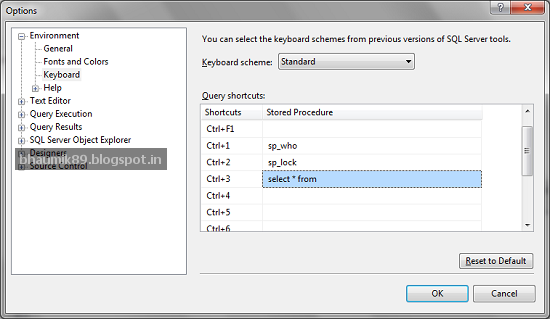Today I am going to show you how to create
your own keyboard shortcut in SQL server management studio to increase your
productivity in development.
We all write SELECT * FROM query very frequently
while using SQL so instead write it we can create it as a keyboard shortcut for
quick access. Finally it’s depends on you which query you uses most frequently and create shortcut according to it.
STEPS:
1) Open SQL server management studio.
2) Goto Tools à Options.. à Environment à Keyboard.
3) Select your shortcut and enter your query.
How To Use:
Now in Query editor, you need to just type
[Table_Name] and select that [Table_Name] then just press shortcut key that you
create. That’s it. Enjoy.!!